![]()
Introducing NeoFinder iOS
NeoFinder is the very first and currently only disk cataloger for the Mac that is also available for iOS!
Keep the NeoFinder and abeMeda for Windows catalogs of your entire digital library always with you!
Use Dropbox, AirDrop, Apples Mail, or iTunes to upload your NeoFinder catalog files to your iPhone or iPad
Find your cataloged photos, movies, songs, and any cataloged data quickly on your iPhone or iPad, wherever you go
Limit the search to only photos, songs, or movies
The Inspector shows you all the details of your cataloged files, including Previews, EXIF, IPTC, ID3, XMP, song lyrics, cover art, if they are included in your catalogs
Geotags of photos or movies are displayed on the map
Use the GeoFinder to locate all cataloged photos or movies taken within the visible range of the map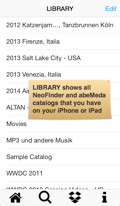



More about NeoFinder iOS in the NeoFinder Users Guide:
12.1 Get your NeoFinder Catalogs to the iPhone or iPad
12.1.1 Using iTunes
12.1.2 Using Dropbox
12.1.3 Using Mail and other Apps
12.1.4 Using AirDrop
12.1.5 Using iCloud Drive
12.2 The Find Editor
12.3 The Inspector
12.4 GeoFinder